Configuring Distribution Point on Windows Server 2003
Encountered some errors configuring Windows Server 2003 as DP in ConfigMgr 2012. What I learned and found were 2 things required to be perform:
1. Go to %ConfigMgr Installation Path%\Microsoft Configuration Manager\bin\X64
2. Copy smsdpprov.mof to the Windows Server 2003 computer
3. Run a command using command prompt. mofcomp smsdpprov.mof
4. Installing RDC. Locate the installer at %ConfigMgr Installation Path%\Microsoft Configuration Manager\Client\i386
5. Copy msrdcoob_86.exe over to Windows Server 2003 and install it.
6. Go ahead and Configure the Windows Server 2003 as DP in ConfigMgr 2012 and it should be working like a charm
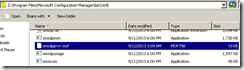

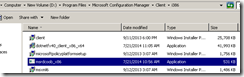
No trackbacks yet.